Incredibly, about 90% of binary options traders lose money for various reasons. First of all, it is due to emotional trading and lack of discipline , and secondly, due to the use of unstable and unsuitable trading methods.
Beginners usually do not have proven strategies, which further increases their chances of failure and aggravates losses. In this review, we will consider the comprehensive binary options strategy EzAlgo for the TradingView platform , which provides accurate signals without redrawing.
Content:
- Characteristics
- Installation
- Overview and settings
- Trading Rules by EzAlgo
- Specifics of application
- Conclusion
- Download EzAlgo

Characteristics of the EzAlgo Binary Options Strategy
- Terminal: TradingView
- Timeframe: M5
- Expiration: 3 candles
- Option Types: Call/Put
- Built-in indicators: EzAlgo V.5
- Trading instruments: currency pairs , commodities, cryptocurrencies , stocks
- Trading hours: 8:00 - 20:00 (GMT+2)
- Recommended brokers: Quotex , Pocket Option , Alpari , Binarium
Setting Up a Strategy for Binary Options EzAlgo
Work on the EzAlgo binary options strategy begins with installing the script in the TradingView trading platform. To do this, click on the "Pine Editor" tab at the bottom of the terminal workspace and paste the EzAlgo script code from the archive, which can be downloaded at the end of the article, into the editor field. After that, click on the "Add to chart" button.
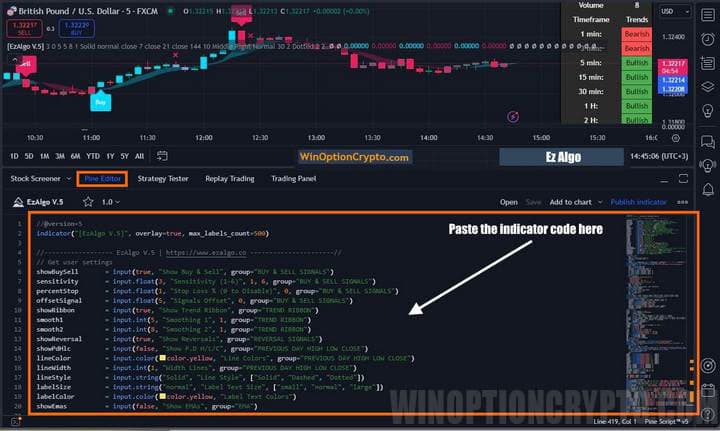
Review and Settings of the Strategy for Binary Options EzAlgo
Once the strategy's technical indicators appear on your chart, click on the "Properties" icon to configure their parameters.

Uncheck all the options except Show Buy & Sell, Show Trend Ribbon and Show Dashboard. Pay attention to the values of the Show Buy & Sell and Show Trend Ribbon options – they should be the same as in the image below.
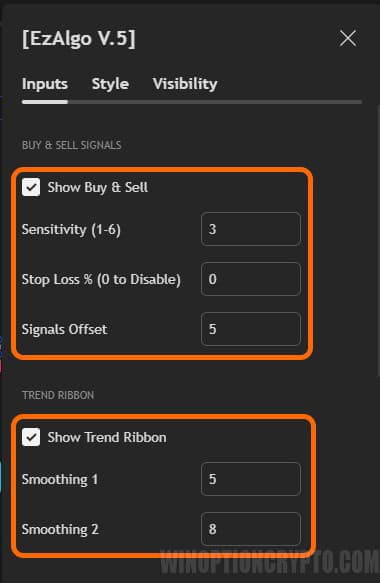
Once you have everything set up, we recommend that you save the default settings so that the next time you need to load a strategy script onto a chart, you don't have to re-configure the indicator parameters.
To do this, at the very bottom of the options panel, click on the "Make default" drop-down menu and then on "OK".

That's it. Now that all the components of the strategy are set up properly, it's time to figure out what elements it consists of.

The EzAlgo binary options strategy consists of two main blocks: a trend indicator in the form of a candlestick chart with trading signals and an information panel that shows the direction of the open position, the current trend direction , as well as information on price trends on different timeframes - from minute to daily.

In addition to the main trading signals marked with special "Buy" and "Sell" labels, the EzAlgo strategy has several additional ones: signals from the WaveTrend indicator are marked with a cross, and divergence signals are marked with a triangle. Whether to use them or not largely depends on the preferences of a particular trader and the asset he is trading.
Trading Rules by EzAlgo
 To trade successfully using the EzAlgo binary options strategy, you should not blindly follow its signals. This is a common mistake among beginners. Before opening a deal, you need to check the direction of the trend, which can be easily done thanks to the convenient info panel.
To trade successfully using the EzAlgo binary options strategy, you should not blindly follow its signals. This is a common mistake among beginners. Before opening a deal, you need to check the direction of the trend, which can be easily done thanks to the convenient info panel.
As you can see in the image above, the trend is up, as indicated by the "Current Position" and "Current Trend" fields, highlighted in green with the inscription "Bullish". According to the rules of the trading strategy, trades are opened only when at least two nearest timeframes above the current one indicate the same direction.
For example, the current timeframe of the financial instrument being analyzed is M5, and on the panel on the left for this timeframe we see the development of a bullish trend, which is indicated by the green inscription "Bullish".
At the same time, two senior neighboring timeframes – M15 and M30 – also indicate that a trend towards price growth is developing on them. Thus, we have a stable development of a bullish trend, which can be observed on several neighboring timeframes. Everything is as bequeathed by the classic – Alexander Elder in his famous trading strategy “Three Screens”.
The same principle is used in the EzAlgo system. In the example described above, it is necessary to look for opportunities to open transactions for the purchase of Call options after the emergence of a "Buy" trading signal on the chart of the asset being analyzed.
For those who want to get acquainted in more detail with various methods of technical analysis and master it not only for currency pairs, but also for cryptocurrencies, we recommend that you read a special selection of articles on our website on this topic:
- Technical Analysis of Binary Options
- Technical analysis of cryptocurrencies
- Autochartist: Technical Analysis on Automation
- Book by D. Murphy "Intermarket Technical Analysis"
Only after you have a full understanding of how technical analysis works, proceed to trading on a demo account , following the rules described below.
Opening a Call Option
- We make sure that the trend is upward – on the info panel the current and two older timeframes are highlighted in green.
- A “Buy” signal appears on the blue candle.
- At the opening of the next candle we buy Call.
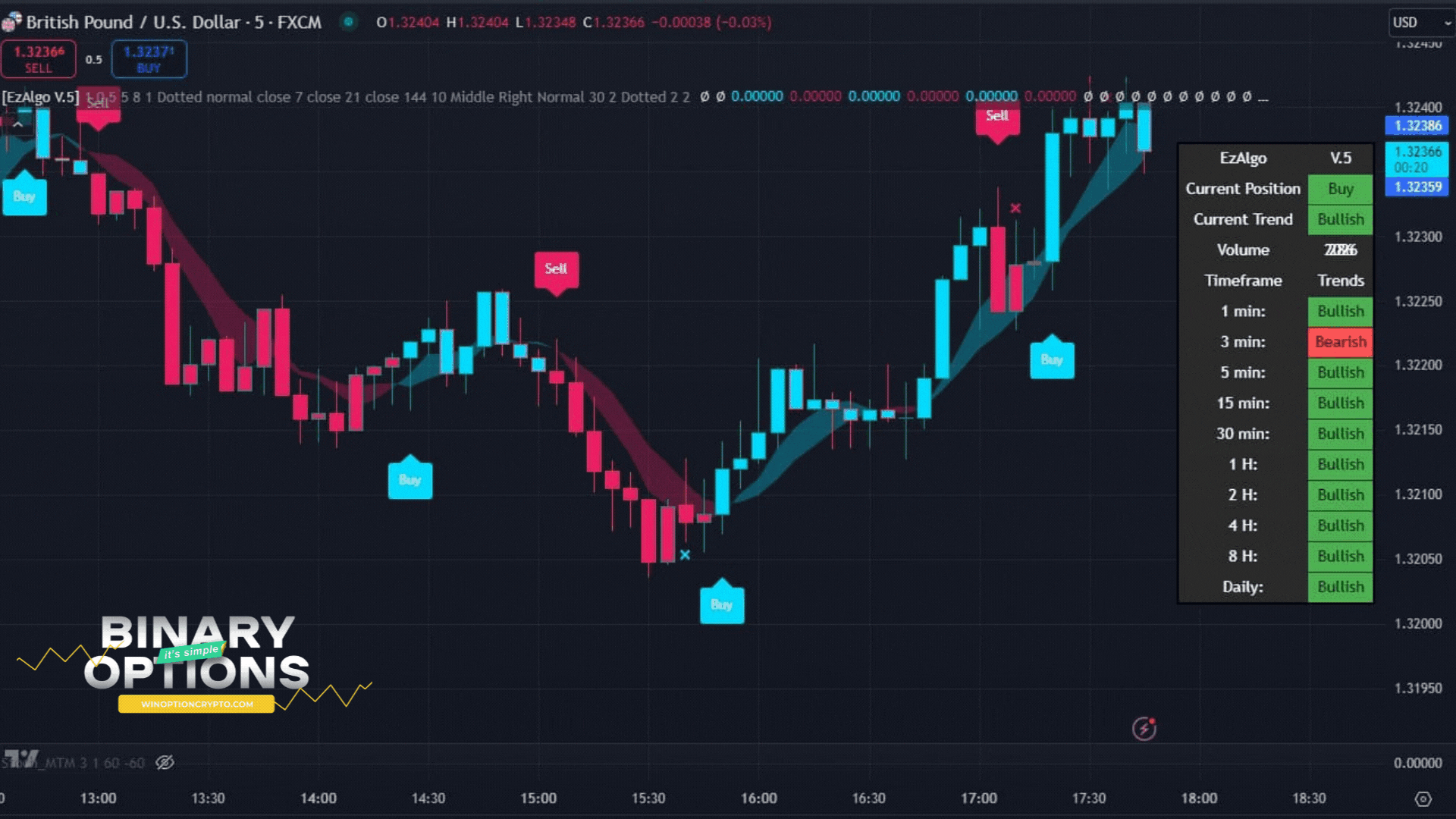
Opening a Put Option
- We make sure that the trend is downward – on the info panel the current and two older timeframes are highlighted in red.
- A “Sell” signal appears on the red candle.
- At the opening of the next candle we buy Put.
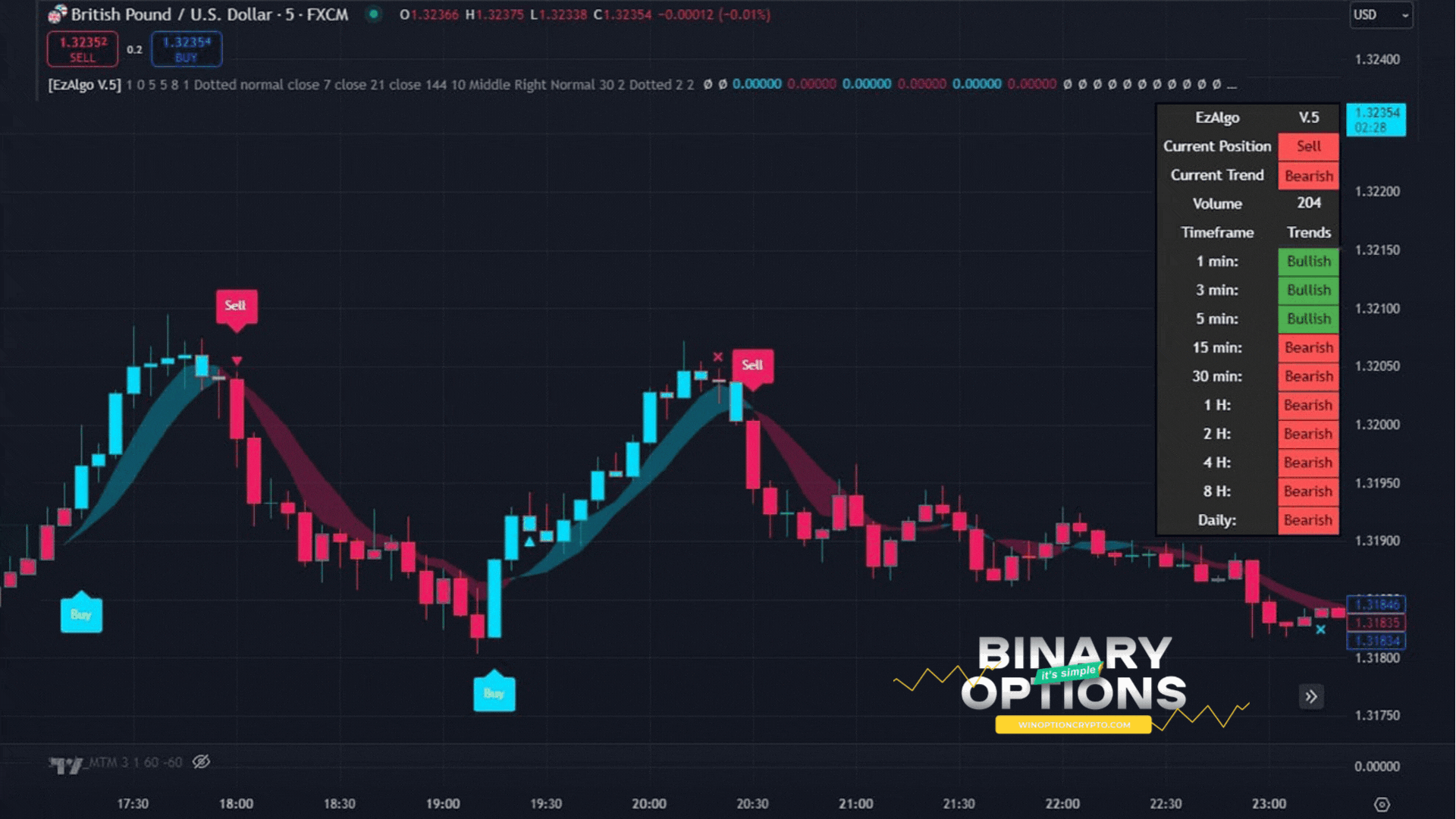
It is recommended to select the expiration time of 3 candles. Select the holding period of positions depending on the financial instrument and the results of testing on historical data.
Specifics of Using the EzAlgo Binary Options Strategy
The EzAlgo binary options strategy is very flexible and multifunctional. It can be adjusted to any timeframe or market. The trading rules described in this review are just one of the possible options for using this trading system.
If you are not able to filter out market noise using the dashboard, we suggest using the following method. In the script settings, activate the "Show EMAs" item and specify the parameters for calculating exponential moving averages , as shown in the image below. This is an example. You can use any other values that you find more effective for your assets.
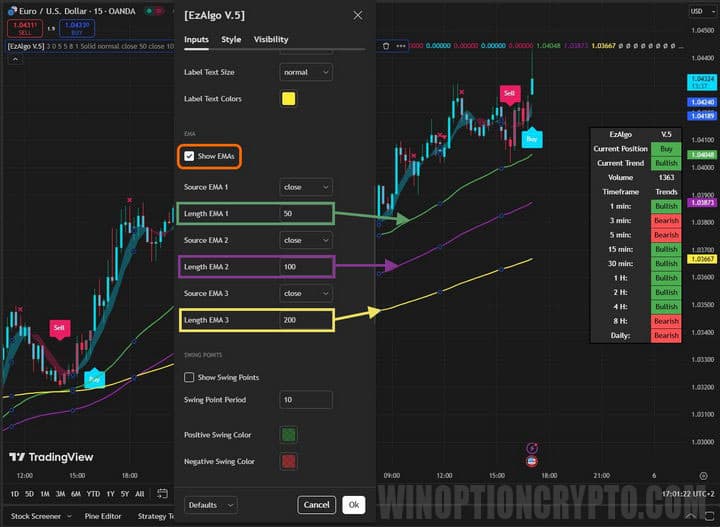
After the manipulations have been performed, three moving averages will appear on the chart, the mutual arrangement of which relative to each other will help the trader determine the long-term trend in the market. In our case, the Call option should be bought when the following conditions are met: EMA(50) > EMA(100) > EMA(200), and the Put option – under the following conditions: EMA(50) < EMA(100) < EMA(200).
Perhaps the proposed option for filtering market noise will be more suitable than following the signals of the dashboard. You can combine both approaches or completely exclude the dashboard from decision making. In this case, uncheck the "Show Dashboard" item in the script settings.
Pros of the EzAlgo Strategy
The advantages of the EzAlgo system include clear trading signals marked with "Buy" and "Sell" on the chart, which appear when the strategy algorithm detects a high probability of price movement in a certain direction. Another undoubted advantage is the support and resistance levels , which the script automatically draws on the chart when they are activated in the settings. And, of course, it is difficult not to notice the information panel, which conveniently informs the trader about the presence of a trend on different timeframes.
Cons of the EzAlgo Strategy
The disadvantages of the system include the difficulty in interpreting some additional trading signals. Also, the trader needs to master working with the Pine Script editor built into the TradingView terminal. However, after the initial setup of all parameters and their saving, further work with the strategy does not cause difficulties.
Conclusion
The EzAlgo binary options strategy is a unique combination of modern technologies and a classic, time-tested multi-timeframe approach to trend analysis. According to the developers, this system generates signals based on a machine learning model that, by studying historical data, identifies patterns in price behavior and forms trading signals based on them.
As practice has shown, the best results in binary options trading using this strategy can be achieved by combining its signals with trend analysis on higher timeframes. This time-tested approach works effectively with EzAlgo. The strategy is distributed under a paid subscription - $59 per month. However, to get acquainted, you can download it for free from our website.
Before using in real trading, we recommend practicing on a demo account with a broker with a minimum deposit . It is important to follow the rules of risk and capital management. We wish you successful trading!



To leave a comment, you must register or log in to your account.