The Star Scalper binary options indicator is an easy-to-use, no-redraw trading tool. Customizable parameters allow you to adapt it to different trading styles, and an advanced alert system ensures that you do not miss signals to open trades. This indicator is suitable for beginners and experienced traders, and can be used as a standalone trading system or as an additional tool to confirm entry points for your strategy.
This indicator is available on the developers' website for $57. It is promised to improve binary options trading by providing reliable signals. To what extent this is true, we will find out in this review. We will take a detailed look at its functionality and ease of use. And if you are eager to find out what makes it stand out from other indicators and what subtleties should be taken into account when trading, read on.
Content:
- Characteristics;
- Installation;
- Overview and Settings;
- Trading rules for Star Scalper;
- Specifics of Application;
- Conclusion;
- Download Star Scalper.

Characteristics of the Indicator for Binary Options Star Scalper
- Terminal: MetaTrader 4
- Timeframe: 15
- Expiration: 7 candles
- Option Types: Call/Put
- Indicators: StarScalper-E1.ex4, StarScalper-E2.ex4, StarScalper-E3.ex4, StarScalper-X.ex4
- Trading instruments: currency pairs, commodities, cryptocurrencies, stocks
- Trading hours: 8:00 - 21:00 Moscow time
- Recommended brokers: Quotex, Pocket Option, Alpari, Binarium
Installing the Star Scalper Binary Options Indicator
The Star Scalper indicator is installed in the MetaTrader 4 platform as standard. To do this, you need to add it to the root folder of the terminal by selecting “File” in MT4 and then “Open data directory”. In the opened directory, you need to go to the “MQL4” folder and then to “Indicators”, then move all the files there. Templates are installed in the same way, but are placed in the “templates” folder. You can read the installation instructions in more detail in our video:
Review and Settings of the Indicator for Binary Options Star Scalper
The Star Scalper indicator has 4 modes of operation: scalping, day trading, swing trading and “star” mode. For each of them, a separate template has been prepared in the archive with the indicator, which can be found in the “templates” folder. Let’s consider each mode of operation separately.
Scalping
Its feature is quite frequent signals and high profit potential with an increased level of risk due to a large number of transactions. If you are experienced enough in catching fast price movements, this mode is for you. It is important to note that there are many such signals and they are preferable for experienced traders.
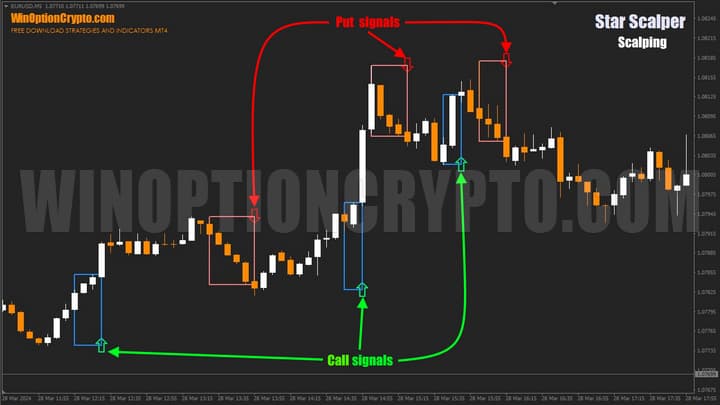
Day Trading
Offers a versatile mode with fewer signals and limited risk. It is suitable for both beginners and experienced traders.

Swing Trading
Offers infrequent signals and does not require a long stay at the monitor. If you prefer to choose trades with long expiration periods of options or you have limited time for trading, we recommend choosing this mode.

Star Mode
Provides signals aimed at the largest group (scalpers and turbo options lovers). This mode is between active scalping on M1 and more relaxed trading on H1.

The Star Scalper indicator has its main parameters hidden from the user. All that is available to the user is the setting of alerts and colors.
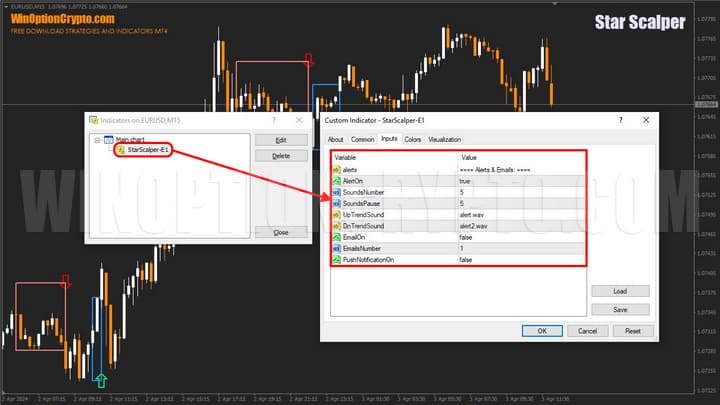
You can turn pop-up messages on and off, select the sound and frequency of their appearance, and activate sending emails and push messages.
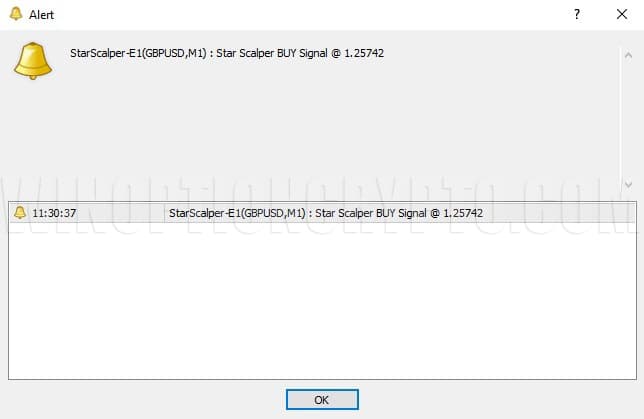
Trading Rules for Binary Options Indicator Star Scalper
The Star Scalper indicator is not subject to redrawing, which is one of its advantages. Redrawing, which occurs as a result of changing the indicator readings after the candles close, has become a serious problem for many analytical tools. This can lead to distortion of historical data, making the received signals unreliable. Such distortions can mislead the trader and negatively affect his/her trading decisions.
To avoid this problem, we recommend that you always check the accuracy of signals before using them. Below you will find a selection of articles in which we talk about the best indicators without redrawing. We recommend that you read them:
Of all the above described styles of the binary options indicator Star Scalper, we were most attracted by the "star" mode due to its versatility. Therefore, all subsequent examples will be based on it.
To increase the percentage of profitable trades, we made some changes: we added an exponential moving average with a calculation period of 50 and StdDEV(5) to the chart, with EMA(21) built on its basis. To open purchases, the signal bar must close above EMA(50), and StdDEV(5) must exceed its EMA(21). To sell, the signal bar must close below EMA(50), and StdDEV(5) must also be above its EMA(21).
Opening a Call Option
- A green star appeared
- The signal candle closed above EMA(50)
- StdDEV(5) is greater than its EMA(21)
- At the opening of a new candle we buy Call
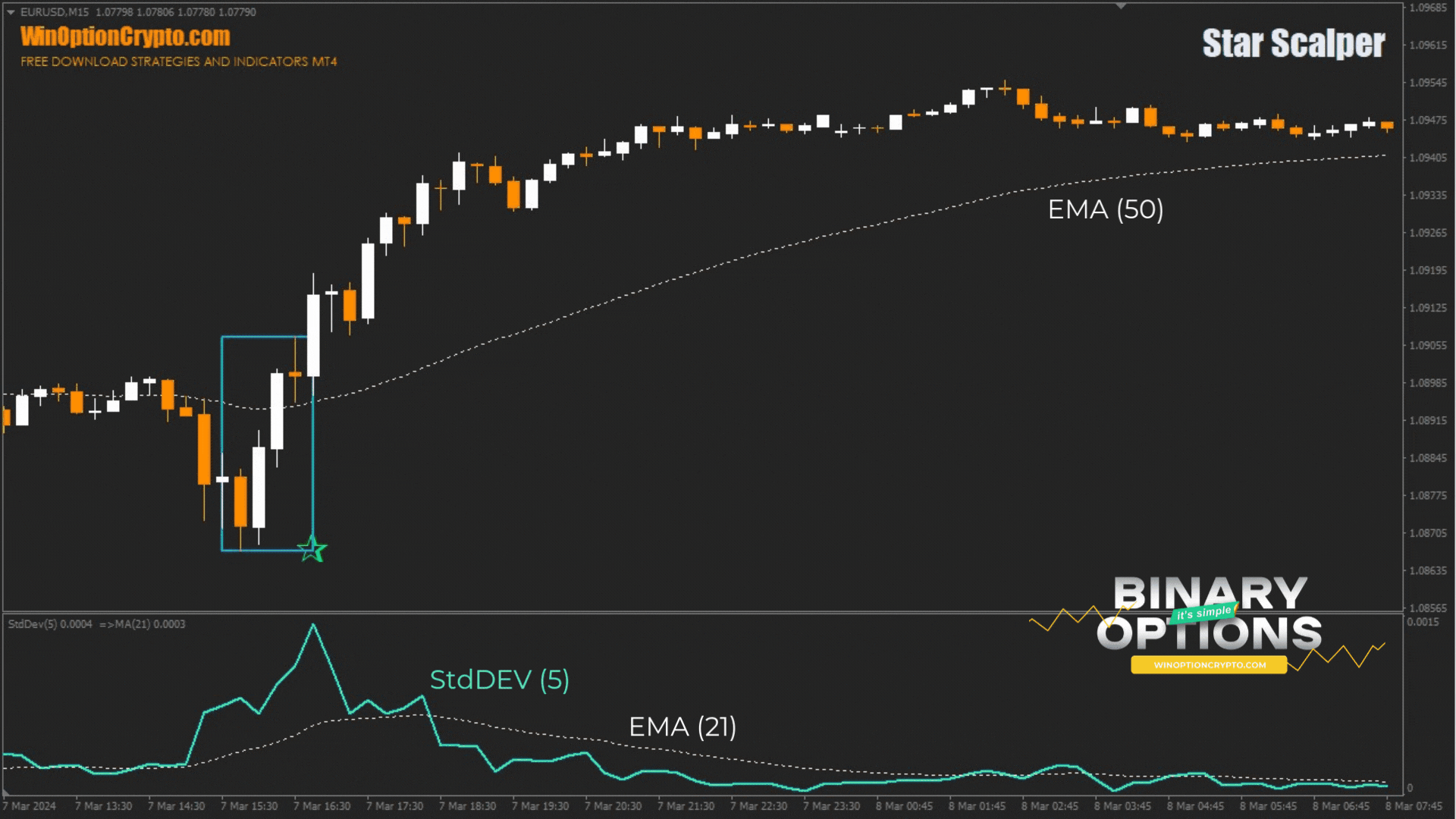
Opening a Put Option
- A red star appeared
- The signal candle closed below EMA(50)
- StdDEV(5) is greater than its EMA(21)
- At the opening of a new candle we buy Put
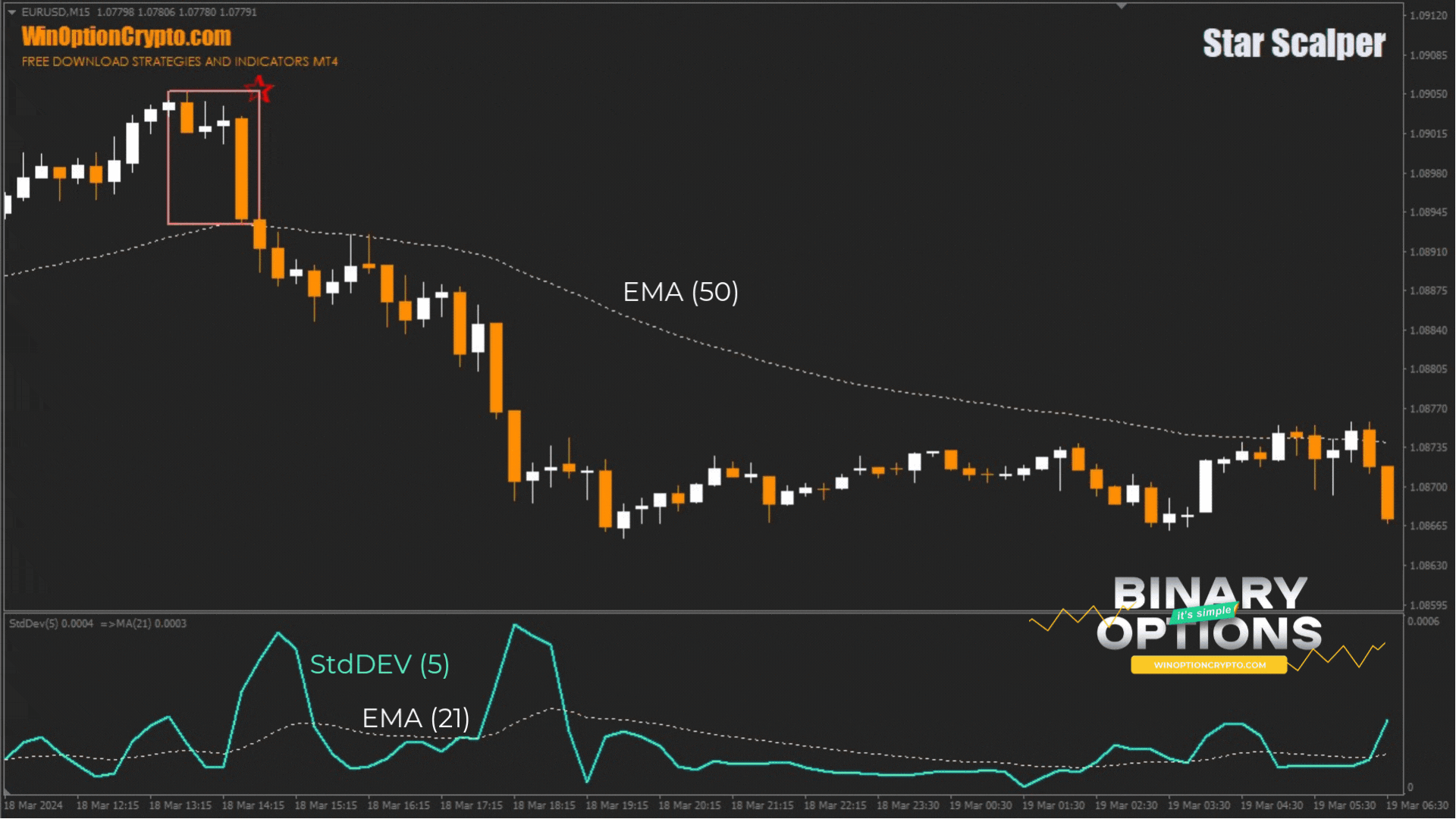
It is recommended to select the expiration time of 7 candles. Select the holding period of positions depending on the financial instrument and the results of testing on historical data.
Specifics of Using the Star Scalper Binary Options Indicator
Before you start trading, make sure that the market is not expecting important economic information to be released. If there is a significant event scheduled on the news calendar, it is better to wait for the market to react to it and only then start making deals. Aim to trade during the main trading sessions, when volatility is highest. As a rule, the greatest trading activity is observed during the European and American sessions.
You can choose any timeframe you want to trade with this indicator, but for the “Star” mode we recommend M15 and above. We advise you not to overload yourself with an abundance of trades. Try to keep no more than 1-2 trades open at a time to make it easier to control the risk. Capital management is a key element of any trading system. Try not to use more than 1-2% of your capital in one trade.
Pros of the Star Scalper Indicator
Many traders, when using technical indicators, have faced the problem of signals redrawing. Star Scalper does not have this drawback. Once you receive a signal, you can be sure that it will remain unchanged, providing reliable information for opening a trade. Built-in alerts, such as pop-up windows in MT4, sound signals, emails and notifications on mobile devices, will help you stay informed about market movements and not miss important moments.
Star Scalper offers clear guidelines for entering and exiting trades, which is especially valuable for traders who are looking for a simple and effective strategy. The indicator has several template settings that suit different trading styles: day trading, scalping and swing trading. Thus, the user can choose one of them according to his preferences.
Disadvantages of the Star Scalper Indicator
Despite the presence of different templates, this technical analysis tool does not always fit a specific market situation or trading strategy. Sometimes it can give false signals or insufficiently accurate forecasts. To reduce the number of losing trades, we have added a moving average and a volatility level indicator. In addition, the template settings may require additional optimization for the needs of a specific trader. This indicator requires a paid license, which can be an additional financial burden for the trader, although not very significant.
Conclusion
The Star Scalper binary options indicator is a simple and convenient trading tool that can be useful for both beginners and experienced traders. Customizable parameters allow it to be adapted to different trading styles, and an advanced alert system ensures timely response to signals for opening trades. It provides clear instructions for entering and exiting trades, making it a worthwhile tool for those looking for a simple and effective strategy.
However, despite the advantages, it should be remembered that the indicator is not always suitable for every market situation, and its use requires some optimization. Therefore, getting acquainted with a new analytical tool should begin with a demo account opened with a reliable broker. Open transactions, observing the rules of risk and capital management. We wish you successful trading!



To leave a comment, you must register or log in to your account.