The Trade Trendy binary options indicator represents a new generation of oscillators. Unlike traditional Stochastics and RSI , it can predict significant changes in asset price behavior. Several key parameters are provided for flexible configuration. An additional proprietary indicator will help you avoid false signals . We'll explain how to properly configure this combination of two technical tools in this review.
Content:
- Characteristics
- Installation
- Overview and settings
- Trading Rules for Trade Trendy
- Opening a Call Option
- Opening a Put Option
- Conclusion
- Download Trade Trendy

Characteristics of the Trade Trendy Binary Options Indicator
- Terminal: MetaTrader 4
- Timeframe: M5
- Expiration: 3 candles
- Option Types: Call/Put
- Indicators: Trade_Trendy.ex4, Trend.ex4
- Trading instruments: currency pairs , commodities, cryptocurrencies , stocks
- Trading hours: 7:00-19:00 (GMT+2)
- Recommended brokers: Quotex , Pocket Option , Alpari , Binarium
Installing the Trade Trendy Indicator for Binary Options
The Trade Trendy indicator is installed on the MetaTrader 4 platform using the standard method. To do this, add the indicator to the terminal's root folder: open the "File" menu in MetaTrader 4 and select "Open Data Folder." In the window that opens, navigate to the "MQL4" → "Indicators" folder and move all files there. Templates are installed similarly, but they should be placed in the "templates" folder. For more information on installation, watch our video:
Trade Trendy Binary Options Indicator Review and Settings
The Trade Trendy binary options indicator is an oscillator, so it's located at the bottom of the MetaTrader 4 trading terminal chart. These indicators are known to help traders determine overbought and oversold levels of an asset.
However, their value in trading strategies goes beyond this. Oscillators allow you to predict trend reversals, giving binary options traders an advantage over other technical analysis tools.
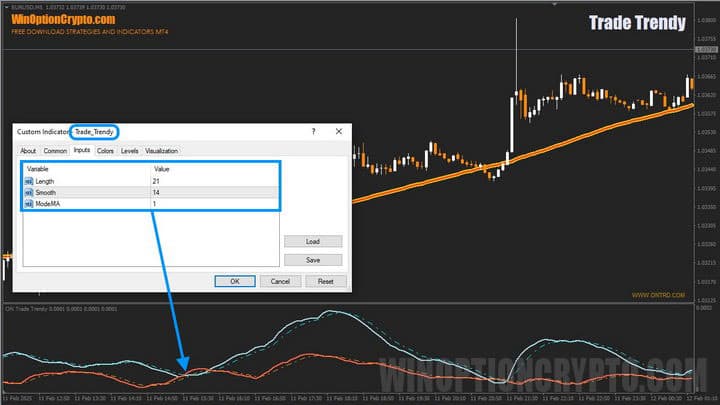
The Trade Trendy indicator has only a few settings: the calculation period (Length), the smoothing period (Smooth), and the moving average calculation method (ModeMA). Oscillators typically provide accurate signals during flat periods , when the asset price moves within a narrow range. They work based on the fact that after a significant deviation from the average values, the price tends to return to them.
Rules for Trading Using the Trade Trendy Binary Options Indicator
The Trade Trendy binary options indicator, like many other oscillators, works well with other indicators and technical analysis methods. However, to increase the percentage of profitable trades and confirm the oscillator's trading signals, we recommend using the Trend indicator.
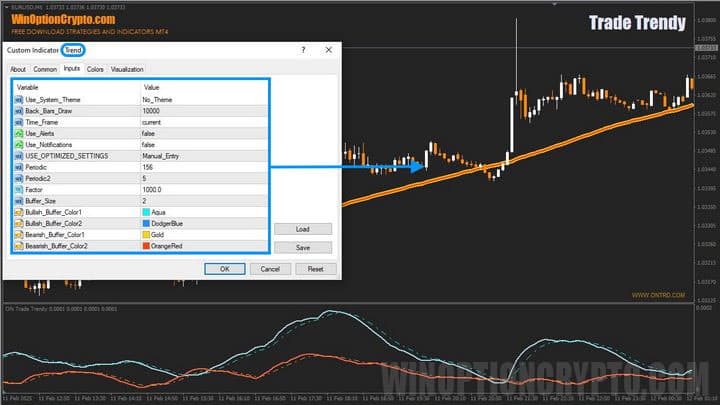
Its name speaks for itself: it is a modified moving average with a configurable threshold value, which, when exceeded, changes the trend direction from bullish to bearish and vice versa.
The indicator has few settings, the main ones being Periodic, Periodic 2, and Factor. These determine its behavior. You can also customize its appearance by choosing appropriate colors for the moving average line.
If you're interested in understanding how trend indicators work, we recommend reading this collection of articles on the topic:
- Best trend indicators
- PZ Trend Trading indicator
- Trend Lines Indicator for MT4
- TJ10X Forex Indicator
- Fxaccurate Larna MT4 indicator
Now let's combine the signals from two technical indicators to obtain more precise market entry points. The rules for buying call and put options will look like this.
Opening a Call Option
- We are convinced that there is a bullish trend – prices are above the blue moving average.
- The blue line of the oscillator crossed the orange line from bottom to top.
- At the opening of a new candle, we buy a Call option.
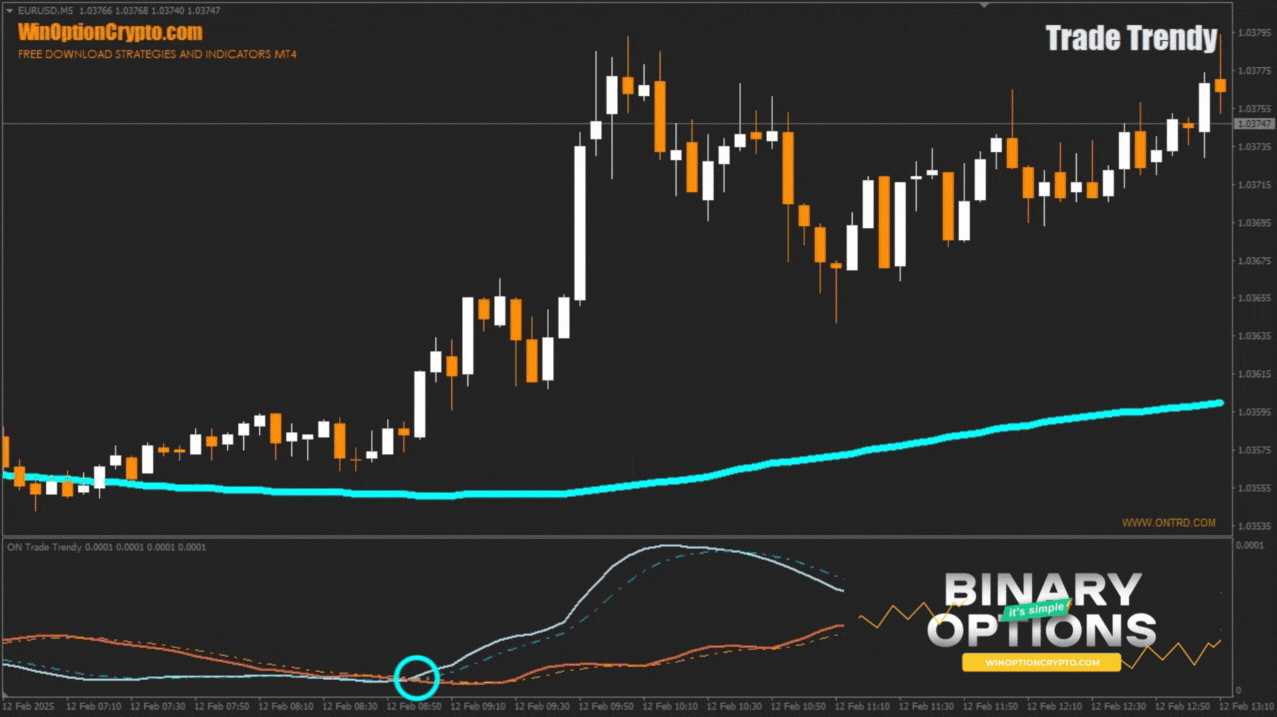
Opening a Put Option
- We are convinced that there is a bearish trend – prices are below the yellow moving average.
- The orange line of the oscillator crossed the blue line from bottom to top.
- At the opening of a new candle, we buy a Put option.
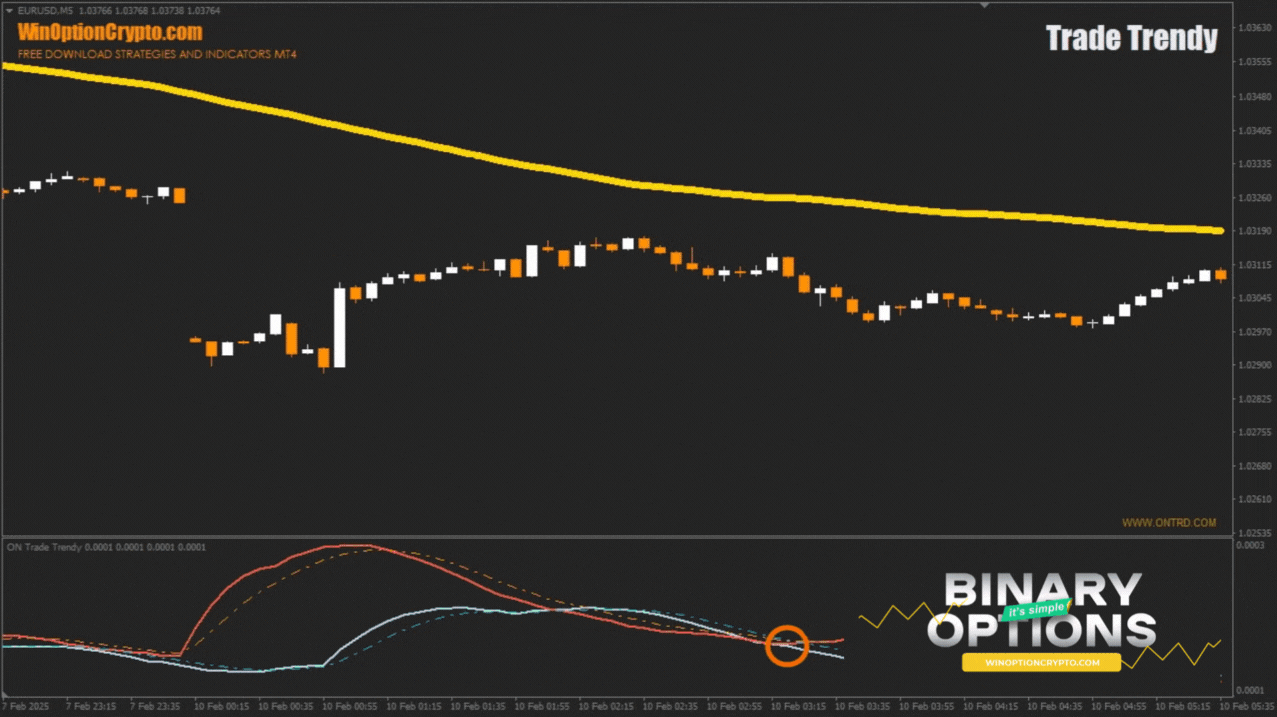
We recommend choosing an expiration time of 3 candles. We recommend choosing the holding period based on historical data testing results.
Specifics of Using the Trade Trendy Indicator for Binary Options
We draw your attention to the Trend indicator's most sensitive parameter, Periodic2. Its value determines the sensitivity threshold for a trend reversal from bullish to bearish. The lower the Periodic2 value, the faster the Trend indicator reacts to market trend changes.
Another point worth considering is the timing of signals generated by the combination of the two indicators. In our experience, the best results in binary options trading can be achieved by using the Trade Trendy indicator during active market hours.
Advantages of the Trade Trendy Indicator
One of the indicator's obvious advantages is its flexible settings. This makes Trade Trendy quite easy to integrate into any trading strategy. The trend-based approach attracts many traders with its reliability and time-tested effectiveness. By following the underlying trend, you significantly increase your chances of success, as you trade in the direction of the market's movement.
Disadvantages of the Trade Trendy Indicator
The indicator's drawbacks include a delay in its signals in rapidly changing markets. Therefore, when trading with it, we recommend choosing currency pairs and cryptocurrencies with stable trends. If your currency pair frequently changes direction during the day, we recommend switching to a different trading asset or switching to a higher timeframe. This approach will reduce risks and increase overall profits from using Trade Trendy.
Conclusion
The Trade Trendy binary options indicator is similar to the Stochastic oscillator, but differs in the stability of its trading signals. While the classic Stochastic oscillator is known to generate many false signals, especially on shorter timeframes, Trade Trendy eliminates this drawback as it reacts to trend changes rather than fluctuating between overbought and oversold zones like its counterpart.
By adjusting the parameters, you can generate high-quality trading signals for most popular assets. The additional Trend indicator will act as a filter, filtering out false signals that go against the main trend. Before using this indicator in real trading, we recommend practicing on a demo account with a broker with a minimum deposit , following risk and capital management rules. We wish everyone successful trading and favorable trends!



To leave a comment, you must register or log in to your account.