The Trend Catcher binary options indicator is a universal technical analysis tool. It helps you easily determine the market trend and the moments for making trades. Adjusting the parameters allows you to set up individual messages for sales and purchase signals, which makes it a very convenient tool.
This binary options indicator is offered by developers absolutely free of charge, which makes it even more attractive. However, to increase the percentage of successful transactions, it is important to take into account certain nuances, which we will discuss in this review. Therefore, we strongly recommend reading to the end.
Content:
- Characteristics;
- Installation;
- Overview and Settings;
- Trading Rules for Trend Catcher;
- Specifics of Application;
- Conclusion;
- Download Trend Catcher.

Characteristics of the Binary Options Indicator Trend Catcher
- Terminal: MetaTrader 4
- Timeframe: H1
- Expiration: 3 candles
- Option Types: Call/Put
- Indicators: TrendCatcher.ex4
- Trading instruments: currency pairs, commodities, cryptocurrencies, stocks
- Trading hours: 8:00 - 21:00 Moscow time
- Recommended brokers: Quotex, Pocket Option, Alpari, Binarium
Installing the Trend Catcher Binary Options Indicator
The Trend Catcher indicator is installed as standard in the MetaTrader 4 platform. To do this, you need to add it to the root folder of the terminal by selecting “File” in MT4 and then “Open data directory”. In the opened directory, you need to go to the “MQL4” folder and then to “Indicators”, and then move all the files there. Templates are installed in the same way, but are placed in the “templates” folder. You can read the installation instructions in more detail in our video:
Review and Settings of the Indicator for Binary Options Trend Catcher
The Trend Catcher binary options indicator provides signals for opening positions on the chart of the selected asset, marking a Call purchase with a blue dot and a Put purchase with a red dot.

The developers claim that with this simple tool it is quite easy to identify the main trend, having received a notification in advance about the upcoming change in price direction. At the same time, the bars indicating the identified trend are highlighted in a certain color. For better visual perception, it is recommended to switch from displaying the candlestick chart to bars.

The screenshot shows that after the Call signal (blue dot) appears, the price bars are colored green, indicating an upward trend. Similarly, after the sell signal (red dot) appears, the bars are colored red, indicating the development of a downward trend. Flat bars remain uncolored.
The main principle of this indicator is quite difficult to determine, since the developers have hidden most of its parameters, leaving users with the ability to only change colors and set up alerts.
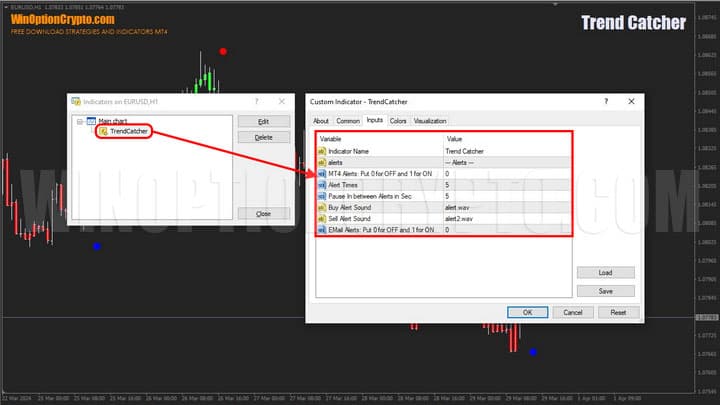
In the alert block you can configure the following variables:
- MT4 Alerts – activate alerts (0-off, 1-on)
- Alert Times – number of times the alert is repeated
- Pause in between Alerts in Sec – interval between messages in sec.
- Buy Alert Sound – sound signal for purchases
- Sell Alert Sound – sound signal for sales
- Email Alerts – written messages (0-off, 1-on)
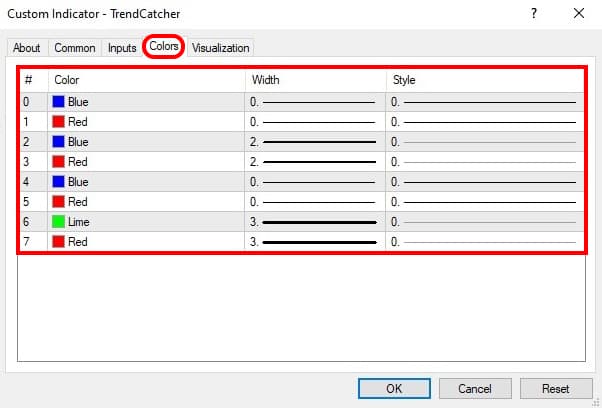
The signal color settings are available in the “Colors” tab.
Trading Rules for Binary Options Indicator Trend Catcher
The Trend Catcher indicator can be used not only for purchasing binary options Call and Put, but also as a signaling tool on the Forex market. In this case, it is recommended, after receiving an alert to open a position in any direction, to set a protective stop order for the candle on which the dot appeared, or for the nearest price rollback. After this, the currency trader only needs to wait for the price movement in the predicted direction.
However, binary options traders cannot wait and must rely solely on the quality of the indicator's signals. If you are unsure of your abilities and are considering purchasing trading signals from various providers, we recommend reading our articles on this topic:
- Is it worth buying binary options trading signals?
- Pocket Option Signals
- WinOptionSignals Signals Review
- Profitable signals for binary options
As already noted, the quality of signals generated by the indicator plays an important role. Therefore, for effective use of Trend Catcher, it is recommended to use an additional filter that will increase the percentage of successful transactions. As such a filter, you can use an analogue of a simple moving average - the HAMA indicator.

We will only take into account those signals whose direction coincides with the corresponding color of the trend indicator: for purchases – blue HAMA, for sales – red.
Opening a Call Option
- HAMA blue color
- A blue dot appeared under the candle
- At the opening of a new candle we buy Call
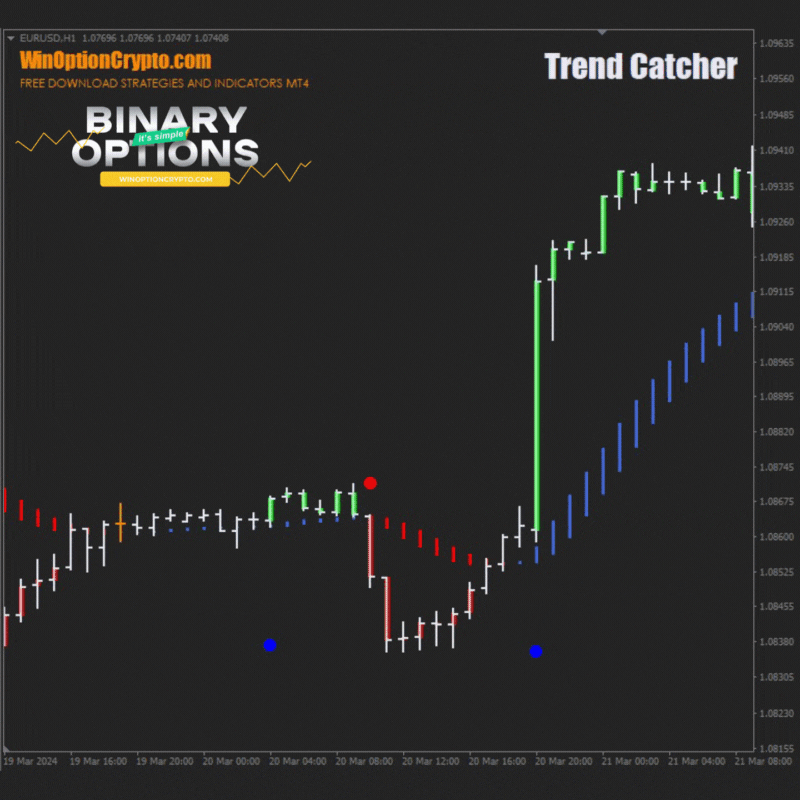
Opening a Put Option
- HAMA red color
- A red dot appeared above the candle
- At the opening of a new candle we buy Put
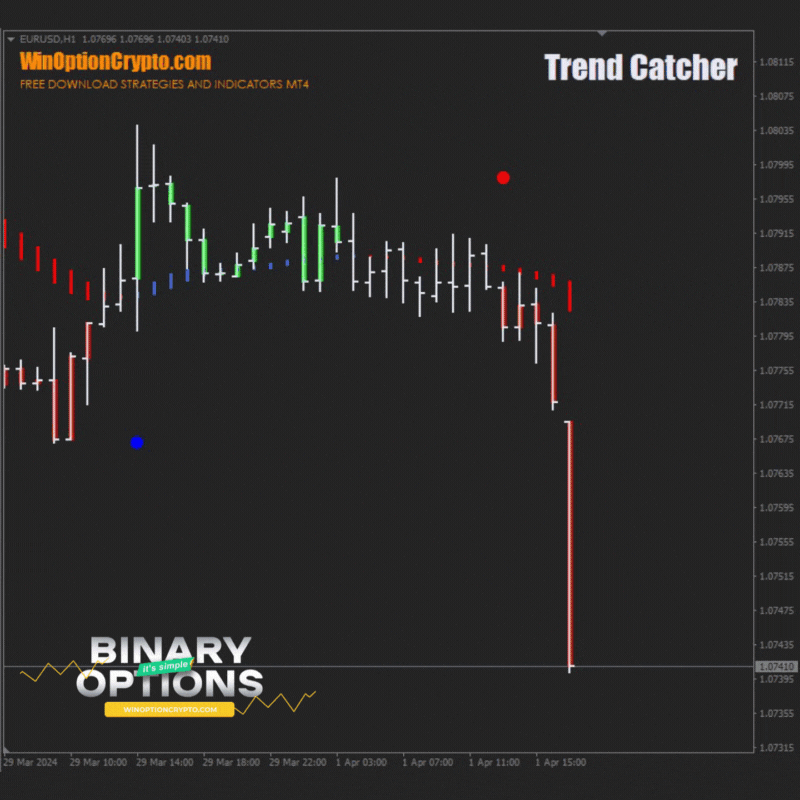
It is recommended to select the expiration time of 3 candles. Select the holding period of positions depending on the financial instrument and the results of testing on historical data.
Specifics of Using the Trend Catcher Binary Options Indicator
To improve trading results using the Trend Catcher technical analysis tool, it is recommended to make trades based on its signals in the middle of the current trend. We have repeatedly explained what a bearish and bullish trend is on the pages of our website. This indicator perfectly determines the end of a correction and the emergence of a new price impulse in the direction of the main trend, which once again emphasizes the importance of trading binary options in the direction of the trend. It is also recommended to trade during active market hours to reduce the likelihood of price manipulation and the emergence of false signals.
Advantages of the Trend Catcher Indicator
The indicator not only helps determine the moment of opening a position, but also identifies bullish (upward) and bearish (downward) trends, which helps traders make informed trading decisions. In addition, it warns the user in advance of possible price reversals, when the color of the candles changes from bullish (green) to bearish (red) and vice versa. This data helps identify potential points of change in the direction of the market movement. Trend Catcher also generates real-time alerts, providing up-to-date information about the beginning of a new trend. This allows you to promptly respond to changes in the market situation and increases the chances of successful trading.
Disadvantages of the Trend Catcher Indicator
This tool is not recommended for use on lower timeframes due to the large number of false transactions. It is best used on H1 and higher. In addition, it is not entirely clear how exactly it works and what algorithm it uses to generate its messages. Hidden parameters do not allow you to flexibly customize its operation for various financial instruments and time periods.
Conclusion
The Trend Catcher binary options indicator warns the user about possible price reversals, generates real-time alerts and provides traders with up-to-date information about the beginning of a new trend, which increases their chances of successful trading.
Trend Catcher is a free binary options trading tool with good potential to increase the profitability of its users' trades. For more detailed information and practical application of our recommendations, please follow the links in this review and read additional materials. We also remind you that you should start trading with a demo account with honest brokers, observing the rules of risk and capital management. We wish everyone a favorable trend!



To leave a comment, you must register or log in to your account.